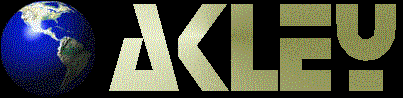YOU CAN ADD A LINK TO OUR SITE ON YOUR HOME PAGE
-1- PUT YOUR POINTER ON THE PICTURE AND CLICK THE RIGHT MOUSE BUTTON THEN SAVE OAKLEY.GIF TO YOUR HARD DRIVE.
-2- COPY OAKLEY.GIF TO YOUR WEB SITE IN THE SAME DIRECTORY WHERE THE WEB PAGE IS THAT YOU WANT TO PLACE THE LINK ON.
-3- NEXT COPY THE LINE BELOW AND PLACE IT IN YOUR WEB PAGE WHERE YOU WANT THE LINK TO APPEAR.
(You can change WIDTH and HEIGHT.)
(You can change the BORDER=2 to BORDER=0...)
(If you want it centered add <CENTER> before the line and </CENTER> after the line.)
ADD LINE BELOW WHERE YOU WANT LINK ON YOUR PAGE
<A HREF="http://www.oakley.home.ml.org"><IMG SRC="oakley.gif" WIDTH=100 HEIGHT=30 BORDER=2></a>
COPY THIS ANIMATED GIF TO YOUR WEB SITE
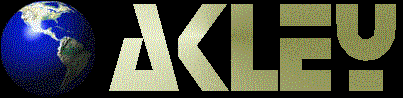
If you have trouble with copying the gif to your web site then you can simply copy and paste the following line to your page where you want the link to appear.
<A HREF="http://www.oakley.home.ml.org"><IMG SRC="http://www.oakley.home.ml.org/oakley.gif" WIDTH=100 HEIGHT=30 BORDER=2></a>